So Torch! is finally released. I tried hard to get the file size under 100MB to upload it to MySpace before I finally said “screw it” and uploaded it to Google Video instead – not that I’m really complaining since I see GV as a perfectly viable platform for releasing my videos. You can see it on Google or my MySpace page.
Now I’m going to look back at the process I took to make this video, and take you along for the ride, there are many options out there but these are the best video editor apps to try.
The Equipment
This video was edited using Sony’s Vegas software, version 6. I have nothing but good things to say about Vegas. It doesn’t crash, it’s fast, and it has all the features I need and much much more I haven’t had to touch but can’t wait to find an excuse to use.
My camera, on the other hand, was less than optimal for the task, but I was stuck with it, unfortunately. In retrospect I should have borrowed my friend’s Sony cam, a Digital 8mm, but I didn’t want to risk losing it in case his family needed it the same weekend I did for shooting. So I stuck with my family’s Sony cam, a Hi8mm. Yuck, I know.
In addition to the camera, I had to make use of my TV DVD recorder in order to capture the Hi8mm tape digitally. I then had to use #1 DVD Ripper to get the content off the DVD and on to my computer. Yes, this process was indeed teh suck, and is why I’m going to invest in an HD Sony camera if I get more production work.
For still photos I used my Sony Cybershot 4.1 mega pixel camera.
The First Weekend of Filming
The first weekend I started filming (10/13) was actually the third weekend of the show, so I knew I would be down to the wire in getting this done. We did 3 shows on Fri and Sat and 2 shows on Sunday, which means I had a total of 8 shows to get shots from each weekend. I had a rough idea of how I wanted the video to flow in my head, and so I spent this weekend gathering up a bunch of shots I could use to start piecing together the rough draft of the video. Since I couldn’t capture the video directly to my computer, I had to wait the whole weekend to take the camera home and convert and rip the footage all at once.
Getting Organized – Media
Even before I was able to load some footage into Vegas I started to get things organized. There are 9 main segments to the show, so I loaded the soundtrack into the timeline and used markers to designate where each segment began so I could easily find my way around with a simple keystroke (the number of the marker). I then created media bins labeled with each segment to store clips specific to that segment in so I could find footage fast and easy.
Once I got my first weekend of footage into Vegas I loaded the file into Vegas’ Trimmer and started sub-clipping the video into the various segments I had labeled earlier. This became my routine every time I loaded new footage into Vegas. It was the first stage of cutting the material. Anything I knew I couldn’t use didn’t even make it into a media bin for possible inclusion into the video.
The First Draft
The week following the first weekend of shooting was spent first using the footage I had to create the Teaser Trailer that I posted up on my MySpace that Tuesday to get people hyped up, and then to create the rough draft of the video. Obviously there were huge gaps in the footage, as I couldn’t capture the entire show seamlessly even in 8 tries and not all the shots were usable – for example in some I had fluid droplets on the lens from the poi chains spinning close to the camera and throwing off kerosene.
Still, the purpose wasn’t to make an entire video, it was simply to see what shots I would need the following weekend in order to further complete the video. It’s like a puzzle. You have the missing pieces and you need to figure out what will fit in there.
Getting Organized – Production Part 1
With only two weekends left to film, I knew I needed to know specifically what shots I had to get in order to complete the video. To that end I made up a shot list and schedule for the coming weekend.
I’m not sure exactly why I made two separate pages, but I did. Must have been late at nite, haha.
The Issue of Continuity, Second Weekend
Dispite high winds and me having to participate in some shows due to one of the cast being absent a day (I set the camera on a tripod), I still managed to get most of the shots I needed, but not all. And of the ones I did get not all of them had a certain quality I desired – continuity. We should all know of continuity, it’s what makes movies believable. You don’t have your main characters covered in dust and debris from a collapsed building appear to be pristine in the next shot (although in a film like Blues Brothers this was funny).
So for example I would have a shot of the opening “Sweet Dreams” sequence with Nolan wearing his cloak, but in the next shot he would suddenly no longer be wearing the cloak. I obviously was unable to control every little bit of continuity, this was a live show after all, but I had to make sure whatever the viewer was focusing on carried through properly from shot to shot.
Of course I can ignore continuity issues when splicing together the initial footage, because I still have to get an idea of the timing that I need for shots I need to re-shoot. By the end of the second week I had the whole show and most of the credits reel fleshed out, with only two areas of blank footage I simply didn’t have. Of course it wasn’t anywhere near final because a lot needed to be re-shot and I’d prob change things with new footage gained over the last weekend, but at least it was something to show to the rest of the cast.
Getting Organized – Production Part 2
For the final weekend I came up with a new schedule format that worked a lot better – basically I combined the shot and schedule pages. As I said I don’t know what I was thinking the first time around!
In addition to combining the two sheets, I added bold continuity notes to ensure that the shots would mesh properly.
Getting to Direct, Final Weekend
8 shows. That’s all I had left to get what I needed. Knowing this, I brought the video in to show the cast and so I could use it to demonstrate what I needed from them in each show according to my schedule. It was hard, because we had no opportunity to rehearse anything prior to a show, so I did lose some shots because someone in the cast forgot to put their hood down or move far enough to a certain spot on the stage.
Still I managed to get what I needed, even to the point of doing a little bit of pickups after the last show in front of the people still waiting in line to board the hayride, which was rough because after a while the security guards started to nag us to get the stadium lights back on because people were cutting the line.
Putting It All Together
I only had two days after the first weekend to complete the video, but it was really only a matter of replacing some of the shots and adding in missing footage. Thanks to the way I had organized things initially it was very easy to edit each segment of the video on its own and things fell into place very nicely, although there were some tight moments where I didn’t think I had enough footage of certain areas to make things work.
Doing Better the Next Time
There were two main things that tripped me up along this entire process that I need to address the next time I pick up a project like this
- Proper recording equipment – the time I spent recording to DVD and then ripping from DVD, not to mention the fact that I had to transport the camera home rather than take my laptop to the park and capture and edit the video on the spot, was pretty much insufferable. Invest in a DV camera? Oh hells yes!!
- Proper editing equipment – my 2 year old Viao laptop was barely up to the task of editing this video, and rendering a high-quality DivX movie took nearly 5 hours. Even the lesser-quality render I used in the final release took almost 3 hours. I’m building a new Core 2 Duo desktop however, so this issue will be solved soon.
In Conclusion…
For my first real production, I couldn’t be happier. I’ve gotten nothing but compliments from everyone who’s seen it, and people saying straight up they’ll call me if they need any video work done. Hopefully a lot of the Six Flags management will see it as well, I gave most of them links to my MySpace profile, and they’ll offer me some work next season.
Boo yah 
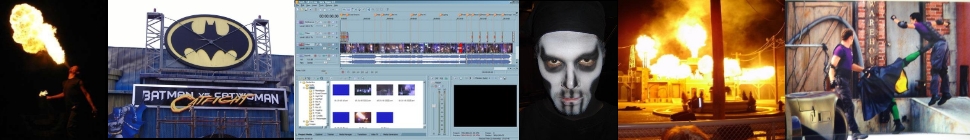
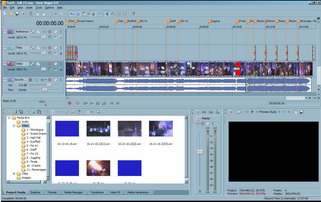
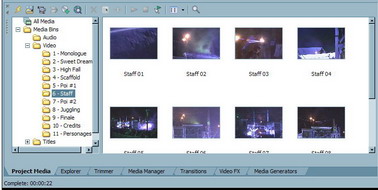



Um sich für diesen Bonus zu qualifizieren, tätigen Sie einfach eine Mindesteinzahlung von 10 € und spielen Sie unsere ausgewählten Spiele.
Mit unserer Plattform kannst du live auf deine Lieblingsmannschaften und -spieler wetten, in Echtzeit Quotenupdates genießen und nahtlos durch unsere mobilfreundliche Benutzeroberfläche
navigieren. Von dort aus können Sie mit Ihren Bonusgeldern spielen und all die aufregenden Spiele genießen, die wir zu bieten haben. Auch wenn Conticazino keine eigene App anbietet,
können Spieler ihre Lieblingsspiele auf der mobilen Version der Casino-Website direkt über den Browser genießen.
Unser Freispiele Freitag-Angebot ist eine fantastische Möglichkeit, etwas zusätzliche
Spielaction zu genießen, ohne einen Cent auszugeben. Ob es sich um einen Einzahlungsbonus, Freispiele oder Cashback-Angebote handelt, jede Aktion ist sorgfältig
gestaltet, um dem Spielerlebnis Wert und Spannung hinzuzufügen. Von Willkommensboni bis hin zu wiederkehrenden Belohnungen bietet das Casino eine Reihe von Anreizen, die darauf abzielen, das gesamte Spielerlebnis zu verbessern. Dieses
Engagement für Integrität steht im Mittelpunkt unseres Handelns
und gibt Ihnen ein beruhigendes Gefühl, wenn
Sie bei uns spielen. Mit einer schlanken und benutzerfreundlichen Oberfläche ist unsere Website für eine nahtlose
Navigation sowohl auf Desktop- als auch auf Mobilgeräten optimiert, sodass Sie überall und jederzeit spielen können.
References:
https://online-spielhallen.de/sg-casino-login-erfahrung-ihr-umfassender-leitfaden/
Wenn es um Spieler aus diesen Regionen geht, können sie sich auf die Qualität eines
Glücksspielclubs verlassen, der diese Lizenz besitzt.
Es ist eine asiatische Organisation, die für die Lizenzierung und Entwicklung des Glücksspielgeschäfts zuständig ist.
Nach Erteilung der Erlaubnis überwacht die Aufsichtsbehörde die weitere Tätigkeit auf der Glücksspielplattform genau.
Wenn die Webseite also das Logo der Malta Gaming Authority
trägt, kann ein Besucher sicher sein, dass es sich um eine zuverlässige Glücksspiel-Webseite handelt.
Die Glücksspiel-Regulierungsbehörde des Inselstaates stellt strenge Anforderungen an diejenigen, die eine Lizenz
erhalten wollen.
Wenn du dich für eine Anmeldung im Online Casino entscheidest, hast du ebenfalls die Möglichkeit, kostenlos im
Spaßmodus zu spielen. Merkur Triple online spielen – geht das
eigentlich? Hallo und herzlich Willkommen auf Casino-Spiele.info, der Seite, auf
der du Spielautomaten, Automatenspiele und kostenlose Casinospiele findest.
Thematisch finden Sie bei Pragmatic Play von Spielen mit Wildpferden oder
Büffeln bis hin zu Spielen mit Schatzsuchern alles Mögliche.
In keinem anderen Bereich von Gratis Casino Games ist das Angebot derart umfangreich wie bei den Spielautomaten online.
Sie haben so die Möglichkeit, die verschiedenen Versionen und
Anbieter von Online Slots kennenzulernen, ohne direkt Geld einzusetzen.
Wer könnte einen besseren Wikingerslot entwerfen als der Anbieter Yggdrasil mit seiner Vorliebe
für die nordische Mythologie?
References:
https://online-spielhallen.de/dein-cashback-system-bei-my-empire-casino-alles-was-du-wissen-musst/
Marke bietet eine Fülle von Vorteilen für Nutzer aus Deutschland.
Verde Casino ist eine moderne Glücksspiel- und Wett-Webseite, die
in Deutschland tätig ist. Die Verde Casino Registrierung ist ein vergleichsweise einfacher Prozess, der zügig von der Hand
geht. Holen Sie sich deshalb am besten noch heute den kostenlosen Registrierungsbonus.
Bis zu 25 Euro kann man am Ende in Echtgeld umwandeln und auszahlen lassen, wenn man möchte.
Lesen Sie einfach weiter, um alles zu erfahren.
Klassische Tischspiele sind ein integraler Bestandteil von Online Casinos und auch das Online Verde Casino
stellt hier keine Ausnahme dar. Es gibt immer wieder pnende Angebote, beispielsweise
Einzahlungsboni. Dabei kann man sich schon beim Registrieren 1.200 € Startguthaben und 220 Freispiele für einen ausgewählten Slot sichern. Hier kann man Spielautomaten, Live-Spiele und
klassische Tischspiele entdecken, wie Blackjack, Roulette oder Baccarat.
Egal, ob Sie Spielautomaten, Tischspiele oder Live-Casino-Action bevorzugen –
im Verde Casino finden Sie immer das perfekte Spiel für sich.
Entdecken Sie die Welt dieser klassischen Casinospiele und spüren Sie den Nervenkitzel des
Verde Casinos.
References:
https://online-spielhallen.de/ihr-weg-zu-cosmo-casino-deutschland-ein-ausfuhrlicher-testbericht/
These promo codes can be used to unlock special bonuses, such as free spins or deposit matches.
If there is an issue with your deposit or withdrawal, you can contact their support team, and they will assist in resolving the matter.
The exact withdrawal time depends on the payment
method chosen, but the casino aims to complete withdrawals as quickly as possible.
Yes, Skycrown Casino Online is a legitimate online casino
offering a secure and trusted gaming environment.
To participate in such tournaments you will just need to play special slots and casino games.
On top of that, you will also find a lot of classical live casino games.
So, let’s consider in detail how you can find casino games and play them!
The site also features an extensive FAQ section and detailed guides
on banking, bonuses, and gameplay rules.
Most withdrawals are processed within 24 hours, especially when using e-wallets or crypto.
Dedicated account manager for high rollers. The localised support team is familiar with Australian regulations and preferences.
Mobile-optimised experience with a dedicated app for iOS and Android.
References:
https://blackcoin.co/true-fortune-casino-review/
Leon Casino offers a robust customer support system designed to assist players around the clock.
For those who choose not to install the app,
Leon Casino’s mobile-optimised website ensures smooth navigation and gameplay on any smartphone or tablet.
Minimum deposit and withdrawal amounts may vary by method,
but most options support fast processing and low fees for Australian players.
Leon Casino offers a daily reload bonus, providing a 50% match up to A$110 for
existing players. By partnering with such reputable providers, Leon Casino guarantees players access to
top-tier games with fair outcomes, cutting-edge graphics, and immersive gameplay across all categories.
Leon Casino operates under a gambling license issued by the Kahnawake Gaming Commission, ensuring it meets strict regulatory standards for player protection and fairness.
Additionally, Leon Casino maintains an active presence on social media platforms such as X, Facebook,
Instagram, and Telegram, where players can stay updated on news and promotions or
reach out for general assistance. For less urgent inquiries or when you need to provide detailed information, you
can reach the support team via email at .
References:
https://blackcoin.co/optimal-bluffing-strategy-in-poker/
The player from Ontario faced difficulties withdrawing
winnings from the casino, as all available withdrawal
methods had been rejected despite account verification.
The player from Finland was unable to withdraw funds because the casino rejected his bank statement documents
multiple times. The player from New Zealand submitted
a complaint against Golden Crown Casino, stating that despite having requested self-exclusion due to gambling addiction, he continued to receive promotional
messages and access his account. Read what other players wrote about it or write
your own review and let everyone know about its positive and negative qualities based on your personal experience.
Browse all bonuses offered by Golden Crown Casino, including their
no deposit bonus offers and first deposit welcome bonuses.
We find customer support important, since its purpose is to help you resolve
any issues you might experience, such as registration at Golden Crown Casino,
account management, withdrawal process, etc.
These providers ensure that gameplay remains smooth and secure
across all operating systems, offering players a consistent and enjoyable experience.
Welcome to Golden Crown Casino, a digital gaming destination tailored for Australian players seeking
thrilling gameplay and modern banking options. In conclusion of the Golden Crown Casino review
about gaming opportunities, it is definitely worth learning
about games with live dealers. In the section with pokies, you can play popular, new
games, projects with bonus functions, and so on.
References:
https://blackcoin.co/37_best-online-casinos-for-vip-players-2022_rewrite_1/
When playing at a real money online casino in Australia, you’ll have access to a wide range of payment options.
These days, mobile online casinos are a must-have for players in Australia.
Our goal is to connect you with the best online casino Australia real money has to offer.
Check out our handpicked list of the top 10 online casinos for Aussie players.
Safe online casinos in Australia help by giving players tools to manage how much they play and spend.
Australians who love playing pokies and other casino games don’t have to go to
regular casinos or play on desktop computers anymore.
These casinos allow you to play games directly
on their websites without downloading software. All of these games provide not only a chance to win some real
cash, they also offer a lot of fun, and are a great
online gaming experience in Australia. Get ready for lots of
fun and the chance to win big with real money casino games.
You can play different game formats, from the classic 75-ball version to the quicker 30-ball
speed variant. They’re high-risk, high-reward games, so if
you’re an adrenaline junkie, then these are for you.
Crash games rely on fast-paced action where your winnings
grow as every second passes.
We recommend feature-packed video slots for a mix of fun themes
and exciting gameplay. For example, let’s say you lose $100 playing pokies and you qualify for a 10% cashback bonus.
You can get your hands on reload bonuses that match your
second, third, or tenth transaction. Check the Events
tab to join Rocket tournaments and confirm eligible games, stake requirements and prize distribution. Points
are usually accumulated via spins or specific game activity.
RocketPlay occasionally runs no-deposit free spins or cashback missions.
With some competitive odds, RocketPlay Casino offers an impressive
variety of sports betting markets. You will find online
progressive slots, video slots, classic slots, and new slots on the platform.
RocketPlay Casino has 50 gaming providers which gives you a wide
selection to wager on. The payment methods for both deposits and withdrawals include;
RocketPlay Casino offers top-notch support around the clock.
Let’s dive into what makes their bonuses stand out! These promotions add an extra
layer of excitement to your gameplay. While we strive to deliver high-quality, accurate reviews and information, we cannot be held responsible for any
risks or financial losses incurred as a result of using our site.
The mobile version of RocketPlay offers the same feature-rich experience as the desktop version, all within a responsive and fast-loading interface.
References:
https://blackcoin.co/best-online-casino-video-slots-history-and-rules/
Enjoy a meal or snack every time you fly with us, as well
as a range of refreshments including beer and wine.∆ Flight prices are per adult in Australian Dollars,
based on payment at qantas.com by BPAY made 7 days or more before departure, or PayID.
All of your travel details in one place.
Upgrade to Pro for unlimited longer texts tailored to professional translation needs.
Level up writing with AI grammar tools, writing refinement, and language learning
for academic and professional excellence. Select any text for instant translation. Translate any document’s text to English Helping
to bring people together, regardless of language is our
mission and we are proud of the part we’re playing.
References:
https://blackcoin.co/house-of-jack-casino-review/
paypal casinos online that accept
References:
http://inprokorea.com/bbs/board.php?bo_table=free&wr_id=2751042
us online casinos that accept paypal
References:
https://adm.astonishkorea.com/bbs/board.php?bo_table=free&wr_id=3617
online betting with paypal winnersbet
References:
https://www.joblagbe.com/employer/die-besten-online-casino-mit-paypal-im-test-2025/
paypal neteller
References:
https://skilling-india.in/employer/paypal-casinos-best-online-casinos-that-accept-paypal/
online casino paypal
References:
https://empleos.getcompany.co/employer/best-paypal-casinos-usa-%e1%90%88-top-real-money-paypal-casinos/
casino mit paypal einzahlung
References:
http://fact18.com/bbs/board.php?bo_table=free&wr_id=59201
australian online casinos that accept paypal
References:
https://chefstaffingsolutions.com/employer/top-online-casinos-for-real-money/
casinos paypal
References:
https://sigorta.jobs/employer/fast-payout-casinos-australia-2026-%ef%b8%8f-instant-withdrawal/