Transposed from Gaiiden’s Scroll
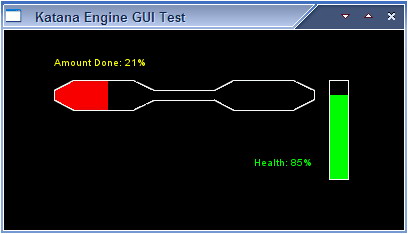
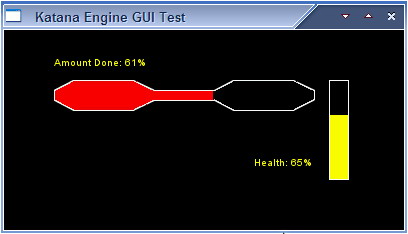
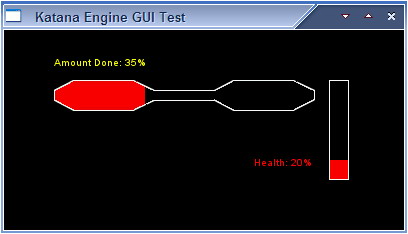
Ta dum! I give you progress bars!! 
Not bad, a widget a week eh? Sounds like a good pace to me. Hopefully I can make it two widgets a week tho. That would be nice since I still have 4 or 5 more to go.
Anyways on to the details. What you see here are actually two different kinds of progress bars. The horizontal bar is made up of two images, while the vertical bar is just made up of two rectangle primitives. Because image and rectangle objects both inherit from a base class, I’m able to use the same code for both of them. Meaning my progress bar class never needs to distinguish between the two objects, it’s able to just use the functions from the base object. I could, if I wanted, make the outline a graphic and the bar a primitive, or vice versa.
The horizontal bar is demonstrating the advantage of a graphic progress bar: masking. This lets you make the bar appear to slim up or even (not demoed here) seem to empty a bottle or around a curve. You get the idea.
The vertical bar is demonstrating the advantage of a primitive progress bar: color change. I suppose I could make the grahpic bar a sprite instead of an image so that can switch bar colors too (I’d have to add that functionality) – but this way is so much simpler. And since you can have a bar primitive with an outline graphic…
The way the demo works is I set up two timers. The timers, every set number of milliseconds, message the app saying they’ve expired. The app then updates the proper progress bar. When the progress bar updates, it calls back the app and the app updates the text and colors. Simple.
As with the last demo, you can download it here. The source is included.
Once again, comments are appreciated!! 

Da alle lizenzierten Anbieter mit dem Sperrsystem
verbunden sein müssen, gibt es jedoch auch einige
Bedenken, vor allem, was den Datenschutz und die Selbstbestimmtheit von Spielern anbelangt.
Diese zentral verwaltete Datei leistet grundsätzlich einen wertvollen Beitrag zum Spielerschutz und ermöglicht Selbst- sowie Fremdsperren. Wir empfehlen nur
Casinos, die lizenziert, sicher und benutzerfreundlich sind.
Casinos ohne OASIS-Anbindung bieten Ihnen größere Flexibilität,
mehr Anonymität und eine umfangreiche Auswahl an Spielen und Bonusangeboten.
100% Bonusbis zu 500€+200 Freispiele 100% Bonusbis zu 500€+ 100 Freispiele Bonus mit 100%bis zu 1.000€+ 100 Freispiele Bonus mit 100%bis zu 1.500€+ 300 Freispiele
Online Casinos mit einer alternativen EU-Lizenz sind in vielerlei Hinsicht sogar deutlich besser als die deutsche
Konkurrenz. Online Casinos ohne OASIS sind eine tolle Alternative zu Anbietern mit deutscher Lizenz, in denen es viel zu wenig gute Unterhaltung gibt.
Liegt eine dieser 3 Lizenzen in einem Online Casino vor,
so ist dieses mindestens genauso seriös
wie deutsche Casinos. Es gibt jedoch leider immer wieder schwarze Schafe unter den neu veröffentlichten Casinos, die ohne eine
offizielle Glücksspiellizenz agieren.
References:
https://online-spielhallen.de/umfassende-vegas-casino-erfahrungen-mein-leitfaden-fur-spieler/
While not all operators have live online casino games,
the best in the business partner up with game studios like Evolution and Playtech.
If you really want to enjoy live dealer games, I’d suggest looking for casinos that offer exclusive tables.
Online live casinos and live dealer games allow you to experience
the action of real-life gambling without leaving your house.
If you want to know what kind of licenses a trusted online
casino holds, you can either check our review here on PokerNews or navigate to
the bottom of their site. In essence, the things we assume you look for in an online
casino are exactly the same things we analyze in our reviews.
As an online slots player – well – you probably care
about quantity and RTPs. Read our guides to Slots Strategy to get
the lowdown on playing slot machines, including what Return to
Player (RTP) is, slot paylines, understanding slot volatility, and bonus features like
Wilds and Multipliers. In the UK, and elsewhere, 888casino is edging out other brands as the best blackjack provider we’ve found, plus their casino bonuses are usually worthwhile investigating.
As well as being an incredibly well-known brand, PokerStars provides a variety of blackjack games and a safe, reliable environment in which
to play.
This time, the casino are offering a no deposit bonus of
50 free spins for anyone who registers as a new player.
Let’s imagine you sign up for an account at an online casino that promises you a 100% bonus up to $500 on your deposited funds and you make a deposit of $50 right away.
This is to protect you from rogue online casinos, and to
keep your personal information and finances safe and secure.
With images of classic James Bond novels and films, Baccarat has a feel
of being the ‘glamorous distant cousin’ of more well-known casino games like roulette and blackjack.
Whether you play from the US or the United Kingdom, all the top casino sites on this
list let you play top-of-the-line video slots and mobile slots for real cash.
References:
https://blackcoin.co/expert-guide-to-online-gambling/
Finally, one of the worst causes in exploiters is gone from some
of my games are gone forever, it was becoming unbearable.
I’m sure there will be a lot of replies praising this but
all it’s doing is locking the client down for absolutely no reason in the name
of security. Although, it’s pretty sad that DFIntTaskSchedulerTargetFps has been omitted from the allow list The allowlist is subject to
change, and we reserve the right to add or remove flags based
on platform needs and community feedback at any time. And I can’t really use the phone because it’s too
old and its overheating.
If you want to keep your touchscreen on, I’d suggest
you download roblox off the website, since it works better for pcs,
and make sure nothing is touching the screen. I just woke up and saw this
lol, was planning on working on my game after playing a few rounds of dandys world with
my brother but i guess i’ll be doing neither now I didn’t know the roblox
was down right now
References:
https://blackcoin.co/crypto-casinos-top-sites-in-2025/
online casino australia paypal
References:
supplychainjobs.in
paypal casino canada
References:
precise.co.za