I realized two things when planning for my next flight. First was that down in the Bahamas I saw fall-colored trees on the islands. These went away at the start of November and were replaced with proper green foliage. The second was remembering that the scenery that comes with Buffalo, Cleveland, Detroit, and Chicago is not made for winter textures, which start showing in the sim at the start of November where we got sodapdf software for our schedule. So I decided to get in some more flights in the north while conditions were good for them before switching south to the Caribbean for the winter, when conditions are good for that scenery.
I actually considered skipping over Cleveland and Detroit and heading straight for Chicago but when I took another look at the US Cities X Cleveland package I realized there was plenty of value in stopping over here. For one, there’s the Burke Lakefront Airport (KBKL) right on the water in front of downtown Cleveland, which makes for a really nice approach. Then there are several chopper pads to stage flights out of and even some islands on Lake Erie to make a $100 burger run out to – I’m thinking in the Staggerwing. I tried looking for a better rendition of the lakefront airport but couldn’t find one better than what shipped with the product and had no time to make my own.
I recently re-installed Ultimate Traffic 2 as for some reason it was gradually decreasing aircraft density settings on its own for some reason, leaving me void of any air traffic after a few minutes. While I was at it I updated to the latest traffic schedule as well. This meant that while departing Niagara Falls International (KIAG) I had to wait a couple of minutes for two aircraft to arrive. Actually only one of them landed the second was told to go around. During my takeoff roll I noticed I wasn’t getting up to speed as fast as usual. I had enough to take off, and I waited until I had enough for a climb out before rotating just before the end of the runway – luckily there were no immediate obstacles and I was able to raise gear quickly and establish a shallow climb out. I remained puzzled as I checked over my instruments and noticed the RPM indicator was only at 1,800 rather than the normal 2,500 at full power. Thanks to the low cloud cover I wasn’t climbing high anyways and quickly leveled off and took another look around the cabin and finally noticed the prop pitch knob was not pushed fully in – even though the knob on my Saitek throttle quadrant was all the way forward. I played around with it a bit and realized that there was an issue with reading the knob position and anything near high RPM setting would cause the prop pitch to oscillate wildly between 2,000 and 2,500 RPM making the aircraft lurch around in the process. So I lowered the prop pitch until it held steady at just over 1,800 RPM and then adjusted my throttle and mixture accordingly. Again, luckily I wasn’t planning on flying very high due to a FL035 cloud ceiling so the low prop pitch wasn’t a problem worth turning around for.
This does teach me an important lesson however, and that is to always visually check the position of levers/knobs/switches in the sim and not take for granted that operating a hardware control will do the job properly. The fact that I made it off the ground in this case was due mainly to the situation – I was at sea level so had lots of engine power, there were no obstacles immediately past the runway and the runway itself was long enough to build up enough speed to ensure not only that I could rotate but continue to climb out. If any of these things had been different I probably would have had to ditch off the end of the runway or hope I could brake hard enough to stop on the runway – if I had made the decision to do so before attempting the take off anyways and crashing into a tree. And all this could have been prevented had I visually checked and noticed the prop pitch knob wasn’t functioning properly prior to takeoff. Or that I wasn’t generating max RPM at the start of my takeoff roll.
Again, luckily this scenario played out okay and it just meant I was only able to cruise at just over 130 kts instead of my usual speed of around 160. My plan was to climb to FL065 and go over the Erie Charlie airspace but clouds were low and I needed to stay in the denser air to get as much out of my prop as possible. While passing Erie, PA I tuned to the approach frequency but never saw an option on my ATC menu to request clearance to transit the airspace. So don’t know what was up with that – I flew literally right along the shore past the airport where the Charlie airspace reached all the way to ground level. I hit a bit of turbulence after entering Ohio, just some strong wind gusts that would push me around a bit – a few minor up/down drafts as well but nothing really rattling to the airframe and I was heavy with a full load of fuel anyways.
I had also re-installed Plan-G to a new version and it reset all my connection options. I don’t use Plan-G as a navigation aid (crutch, really if you want my honest opinion) so I don’t let it show me any data from the sim after I connect to it – with the exception of the wind indicator and the highlighting of what waypoint I’m at in my flight plan as I can’t find a way to turn those off. One thing I forgot to switch off was the sound effects, including the default system chime that plays as you approach a waypoint. Well, that’s also the chime you hear when you’re in danger of getting an OOM error! I almost had a fit thinking the system was about to OOM under the conditions I had running before I realized that I still had my system sounds nearly muted in the volume control panel and this chime was too loud so had to be coming from an application. Phew!
There was one good thing about the slow flight, which is it caused me to arrive just around sunset. I was able to make straight-in for runway 24R so it was almost a direct approach into the sunset – very pretty. My power settings (set up during previous pattern practice) were all screwed up thanks to the low-pitched propeller so I had to feel my way down to the ground a bit more than usual but managed to float only a little ways past the touchdown marks and make an exit off the high-speed taxiway. Then it was more waiting on my way to parking as I had to cross over an active runway that had an aircraft on final approach. But overall it’s nice to have crowded skies again.
I restarted the sim and played around with the throttle quadrant and found it still exhibited inconsistent behavior. I would set the prop pitch to high RPM and it would set fine in the sim but then when I moved the mixture to full rich the prop pitch in the sim would pop out to about 80%. Or pulling the throttle back to idle could cause the prop pitch to pop out of full, but not consistently. So I will maybe have to buy a(nother) new quadrant. It’s served me well these past several years though!
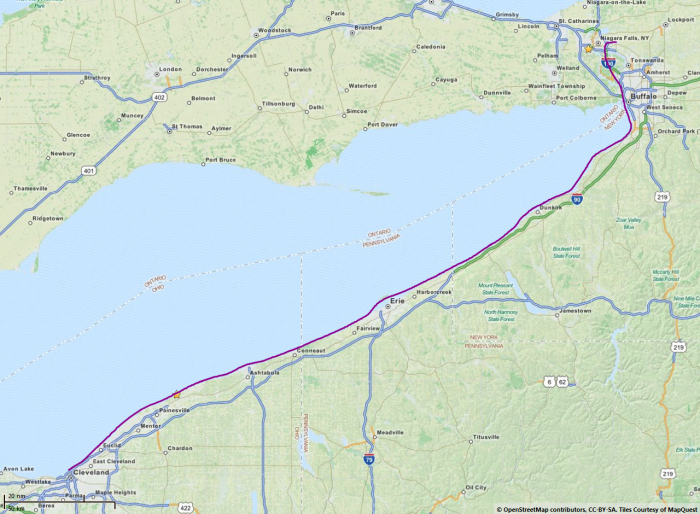


I’ve been using sativa gummies constantly for all about a month nowadays and I’m indeed impressed by the absolute effects. They’ve helped me feel calmer more balanced and less solicitous in every nook the day. My snore is deeper I wake up refreshed and sober my core has improved. The trait is outstanding and I cherish the sensible ingredients. I’ll positively carry on buying and recommending them to everyone I be aware
I’ve been using https://www.nothingbuthemp.net/products/lions-mane-mushroom-tincture daily for over a month nowadays and I’m justifiably impressed at near the sure effects. They’ve helped me judge calmer more balanced and less tense throughout the day. My snore is deeper I wake up refreshed and straight my focus has improved. The quality is outstanding and I worth the common ingredients. I’ll categorically keep buying and recommending them to everyone I recall
I’ve been using https://www.nothingbuthemp.net/products/thc-sex-gummies-watermelon daily seeing that during the course of a month nowadays and I’m indeed impressed before the absolute effects. They’ve helped me perceive calmer more balanced and less anxious in every nook the day. My sleep is deeper I wake up refreshed and uniform my pinpoint has improved. The trait is famous and I cognizant the common ingredients. I’ll obviously heed buying and recommending them to everyone I identify
I’ve been using thc tincture ordinary in regard to on the other side of a month for the time being and I’m truly impressed by the uncontested effects. They’ve helped me feel calmer more balanced and less solicitous in every nook the day. My saw wood is deeper I wake up refreshed and uniform my core has improved. The attribute is outstanding and I appreciate the accepted ingredients. I’ll positively preserve buying and recommending them to everybody I identify
Die Webseite passt sich an verschiedene Bildschirmgrößen an und ermöglicht eine einfache Bedienung.
Für diejenigen, die Wert auf Anonymität und Sicherheit legen,
bietet das Casino auch Transaktionen in verschiedenen Kryptowährungen an.
Zet Casino bietet eine breite Palette an Zahlungsmethoden, um den unterschiedlichen Bedürfnissen und Vorlieben der Spieler gerecht zu werden. Die Mindesteinzahlung im Zet Casino beträgt
20 €, was es Spielern ermöglicht, mit einem relativ
geringen Betrag das Spielangebot zu erkunden.
Beitragsgewichtung Tischspiele “Der großzügige Willkommensbonus von Zet Casino gibt Neueinsteigern die Chance, das umfangreiche Spielangebot mit verdoppeltem Startguthaben zu erkunden.” Das Bonuspaket umfasst einen 100%
Bonus bis zu 500 € plus 200 Freispiele auf die erste Einzahlung.
Für zusätzliche Sicherheit bietet Zet Casino auch eine Zwei-Faktor-Authentifizierung an,
die Ihr Konto vor unbefugtem Zugriff schützt. Die Webseite ist vollständig auf Deutsch verfügbar und bietet neben Casino-Spielen auch einen umfangreichen Sportwettenbereich.
Es kann sich lohnen, die Kategorie bei Zetcasino zu öffnen und die
verschiedenen Spiele auszuprobieren. Bei ZetCasino heißen die Kategorien unserer Spiele
konkret Top, Neu, Beliebt, Exklusiv, Live Spiele, Slots, Jackpots, Brettspiele und Sofortspiele.
Manche unserer Zet Casino slots sind in mehreren Übersichten zu finden. Damit es einfacher
ist, einen Überblick zu behalten, haben wir auf unserer Webseite eine Reihe von Kategorien angelegt.
Wir haben Spiele mit einem Jackpot, natürlich Live Spiele im Live Casino, Brettspiele inklusive Video Poker und Sofortspiele.
References:
https://online-spielhallen.de/lucky-dreams-casino-deutschland-ein-umfassender-guide/
Zusätzlich werden dir auch noch bis zu 150 Freispiele gutgeschrieben.
Deine Ersteinzahlung wird mit einem 100% Bonus bis zu 100€ belohnt.
Du musst das Angebot einfach auswählen und deine Transaktion abschließen. Die
Orientierung ist einfach und der gesamte Aufbau intuitiv, sodass du dich auch als
Anfänger schnell zurechtfinden kannst. Der erste Blick auf die Webseite lässt schon erahnen, dass es
sich um eine seriöse Seite handelt, da sie professionell gestaltet
wurde. Hier kannst du dich schon vor deiner Anmeldung informieren und herausfinden, welche Möglichkeiten dir dann in deinem Profil zur Verfügung stehen.
Januar 2026 vestecken sich hinter den Türchen Gratis Freispiele, Freispiele für Deine
Einzahlung, Einzahlungsbonus-Angebote und sogar GRATIS Bonus ohne Einzahlung.
Nach erfolgreicher Registrierung und Verifizierung ist der nächste Schritt,
Ihr Konto mit Guthaben aufzuladen, um um echtes Geld spielen zu
können. Viele Spieler suchen nach einer dedizierten Löwen Play casino app, doch der Zugang erfolgt noch einfacher direkt über
den Webbrowser Ihres Smartphones oder Tablets.
Solltest Du irgendwann keine Münzen mehr haben und trotzdem weiterspielen wollen, dann gibt es auch die Möglichkeit,
weitere Münzen mit zu kaufen. So kann man beispielsweise mit anderen Spielern zusammen spielen und herausfinden, wer die größten Gewinne in LP-Münzen erzielen kann.
Löwen Play Online Casino ist stolz darauf, Inhaber einer offiziellen Lizenz der Gemeinsamen Glücksspielbehörde
der Länder (GGL) zu sein. Diese Punkte helfen Ihnen, im
VIP-Level aufzusteigen und von immer besseren Vorteilen zu profitieren. Die Auswahl an Spielautomaten bei Löwen Play lässt keine Wünsche offen. Der Einstieg in die Welt von Löwen Play Online ist bewusst einfach und sicher gestaltet.
Jeder neue Spieler, der sich bei Löwen Play registriert, wird mit einem großzügigen Willkommensbonus begrüßt.
References:
https://online-spielhallen.de/vegas-casino-bonuscode-ihr-schlussel-zu-aufregenden-belohnungen/
SkyCrown Casino offers enticing first deposit bonuses tailored to
different player preferences. Australian players can grab 50 free spins on popular
pokie games for every deposit of 30 AUD made on Sundays.
From tailored deals for live casino and crypto betting to exclusive no-deposit bonuses for newcomers,
there’s something for everyone. The site offers a variety of bonuses to welcome new players and keep the excitement going for regulars.
Games adjusted well to screen size, and pokies like “Book of Dead” loaded in 6– seconds
on 4G. The SkyCrown Casino website is mobile-responsive,
working smoothly on Safari (iPhone 14) and Chrome
(Samsung Galaxy S23). If you value quick access to winnings in Australia, crypto is the clear choice.
From my experience, SkyCrown Casino withdrawals are
fast and reliable if you use crypto. I uploaded a driver’s licence
and electricity bill, which were approved within 20 hours.
References:
https://blackcoin.co/bizzo-casino-australia-review/
View current jackpot sums for games like Golden Dollars Grand, Dinomite, Highway
Zone, Players Paradise Gold, and more. The newest specials and
events are presented on the main screen, making it simple to swipe through and locate
what you’re looking for. More information on premium membership access and advantages will be sent to eligible members.
Only two poker tables are available in the poker room, with the majority of the games being Texas Hold ’em ($2/$3).
On both the Main Gaming Floor and the Private Gaming Room, there are over 1,
400 pokies and video poker machines, making it a pokies
lover’s delight. Below we take you through what you can expect from the casino in detail.
Valet parking is offered, subject to availability,
at The Star Grand at $65.00 per day. Please refer to the respective hotel websites for further details on car park
package options. With limited parking spaces, we encourage our guests to take advantage of
the various public transport options, where possible.
Please note, car park availability is not guaranteed as part
of a hotel booking. PARKING FOR HOTEL GUESTSWe offer
guests of The Star Grand and The Star Residences a special car parking flat rate of $20 per night, for the duration of
their stay. For any enquiries regarding car parking, please see our friendly team at the Car Park Desk located on level
3, next to The Star Grand concierge.
References:
https://blackcoin.co/harvest-buffet-casino-the-ultimate-online-gaming-experience/
Start with smaller bets to get a feel for the games and the platform.
With your account funded and your bonus activated, you’re ready to play.
To activate your bonus, you may need to enter a promo code or opt in during the deposit process.
This is a guaranteed way to avoid untrustworthy sites in the industry
and ensure you’ll experience fair play and reliable payouts.
These platforms are built with more responsive designs or dedicated mobile apps for on-the-go players.
Here at NoDepositKings we feature safe and
reliable casinos and update our list daily. He specialises in creating
detailed gambling reviews, informative “how to play” guides, and essential beginner
tips. With over ten years in the field, Achman has established himself
as a trusted expert in casino gaming. Look
for evidence of a licence from a credible authority (Curacao or Kahnawake), consistent player feedback around fast payouts,
and full public disclosure of bonus conditions. Expect tighter regulations but more
innovation in safe internet casinos AU. Crypto adoption is rising, with 15% of Aussie players using Bitcoin in 2024, per industry reports.
Deposit match bonuses offer a percentage match on player deposits, often up to 100% or more.
Usually, this bonus is a deposit match and some additional casino free spins for slot games.
Live casino games bring the authentic casino experience directly to players’ devices.
We suggest starting your journey by exploring our carefully curated list of Australian online casinos.
Let’s explore some of the most popular online casino types available
to Aussie players. Choosing the best online casinos in Australia requires careful evaluation across multiple criteria.
References:
https://blackcoin.co/steps-casinos-should-take-to-improve-their-cyberspace-security/
You’ll see casino poker variants such as Oasis Poker and Stud.
You can also jump into live lobbies when you want studio hosts.
Expect multi‑hand play, smooth hit/stand controls, and popular side bets like Perfect Pairs and 21+3 for extra
thrills. These are complemented by live tables (see below) if you prefer
a dealer. Clear limits, quick rule cards, and optional practice modes help you ease in before stepping up to live
stakes.
Beyond PayID payments, the platform supports credit cards (Visa, Mastercard), e-wallets (Skrill, Neteller), and cryptocurrency options (Bitcoin, Ethereum, Litecoin).
Woo casino delivers banking solutions that are secure, swift, and tailored specifically for Australians.
Built on HTML5 technology, the platform delivers flawless performance across all devices
without requiring downloads or installations. All decisions regarding registration, deposits, and betting
are made at your own risk. Are there caps
on withdrawals and jackpot payouts? Most bonuses
carry a x40 wagering requirement and a €5 maximum bet per spin or hand.
“Woo Casino operates using an official Curaçao license, which assures players that the casino is audited by a regulatory body with high standards. While the Curaçao license is a secure one, agencies such as the UK Gambling Commission do have a reputation for being slightly stricter. However, this also has the upside that more players from around the world will be able enjoy Woo Casino. The operators use random number generators to make games fair, and 128-bit SSL encryption software to protect player data. Finally, Woo Casino offers the extremely convenient option of live chat customer support for any queries that may arise.” Woo casino delivers exceptional value through
its combination of massive game variety, lightning-fast PayID payments, and generous
bonuses tailored for Australian players. The casino is a strong all‑round choice for Aussie players who
want bonuses, crypto support, and quick withdrawals.
Competitive bonuses with transparent terms, lightning-fast withdrawals, and responsive support
create an environment where players feel valued and respected.
The VIP program elevates loyal players through
five tiers, each unlocking faster withdrawals, dedicated account managers, birthday bonuses, and
personalized rewards. From seamless mobile access to provably fair games certified
by independent auditors, every element solidifies this casino as a top choice for discerning Australian players.
References:
https://blackcoin.co/oaks-brisbane-casino-tower-suites-in-depth-review/
online australian casino paypal
References:
gjejstaf.al
online betting with paypal winnersbet
References:
https://thehrguardians.com
paypal casino online
References:
sangrok.net
online pokies australia paypal
References:
https://qalmsecurity.nl/employer/best-paypal-casinos-online-casinos-that-accept-paypal/
paypal casino online
References:
https://hitechjobs.me/companies/payid-deposit-casino-australia-%ef%b8%8f-real-play-fast-payouts/
online casino paypal
References:
https://patriciusit.com/employer/online-casino-australia-top-real-money-casino-list/