I made an oder off NewEgg a few days ago as part of my Xmas expenditure to myself. At the end of every year if I have enough money left over I spend as much of it as possible. Yes, I am not the saving type. I like to start each year in defecit and work my way out by December. Anyways the parts I purchased were for both the computer and the PS3:
For the Computer
You’re looking at a 68-in-1 card reader from Sabrent, 2 sticks of Corsair XMS2 1GB DDR2-800 SDRAM, and a floppy disk drive
For the PS3
Here you’re looking at a Western Digital Scorpio Black 250GB 7200 RPM SATA 3.0Gb/s Notebook Hard Drive and it’s external enclosure
For Myself
Bubble wrap!!!! POPOPOPOPOPOPOPOPOPOPOPOPOPOPOPOPOP
Installing the Computer Hardware
Yea that’s quite the tangle back there – it’s actually rather organized just all bunched together. The main thing to notice is the dust on the wall next to the fan that’s blowing air past the subwoofer and the back of the tower (upper left). Yea it’s been a while since I’ve vacuumed back there or anything. The size of that dust bunny in the inset picture is just scary. So I took about 30 minutes sucking up dust from behind my desk and taking out my expansion cards and video cards and dusting those off as well. Using a soft paintbrush I dusted the motherboard and the heatsink fan, which is a massive Zalman. That had enough dust on the copper vanes that I had to remove clumps at a time:
Next I took care of the easy stuff first, which was slotting in the extra 2GB of system memory. I now have 4GB of memory, not of all it is accessible though with Windows XP but 1) I couldn’t find any sticks of 512MB that I could pair to make just 1GB and 2) I’ll be upgrading to Windows 7 eventually anyways and that will be able to fully address the 4GB of memory. And besides I can use all the RAM I can get these days so even if I can only use 3GB that’s still better than 2GB.
Then it was time to install the floppy disk drive. Why did I get a floppy disk drive?? Well first of all they’re just dirt cheap, so why not? And second of all I have a lot of old crap stored on floppy disks from back in the day that I would like to recover because I’m a pack rat. Also it’s still a nice storage medium for those teeny files you just want to tuck away. Of course I had to dig into my big bin of parts to pull out the floppy ribbon cable, and I had to search my tangle of power cables for the floppy power plug, and I had to find some screws to fasten it to the case because it was an OEM drive that came just as itself. Luckily for the latter I still had case screws tucked away in my parts bin. Then when I started up the computer I forgot I had disabled the floppy in the BIOS so I had to go in and re-enable it before it actually worked.
Next I slotted in the 68-in-1 card reader. Initially I was confused as to how to hook it up, but after a quick search online I realized I would have to give up one of my internal USB 2.0 connections. I was using both to power the additional rear-panel ports as well as the front-panel ports. So I detached the front-panel ports because the card reader came with a USB port, albeit only one instead of the two front ports I currently have. But oh well, I pick up a card reader for it. Now I can pop in both my Sony Memory Stick and Sandisk Compact Flash cards from my cameras without having to fuss around with a USB cable. It’s faster too. Once the card reader was connected XP auto-detected and set it up, no problems there.
There was one little snafu though because I removed my one IDE hard drive to use in my external enclosure (more on why later) when I rebooted the computer (after installing all the hardware) I got a message saying “OS Not Found”. So I had to reboot and go into the BIOS, switch around the HDD with XP on it to the primary HDD (I still have two in the desktop) and then set that HDD back into the boot order. Minor annoyance but I just hate getting that damn “OS Not Found” message.
PS3 External Hard Drive
I had watched this video a few months ago on upgrading a PS3 hard drive and was pleased to learn just how easy it is. A few weeks ago I had to finally delete stuff from my paltry 20GB hard drive to make room for the Home install, so I vowed to get a bigger drive and upgrade. I originally just wanted a 160GB drive but since that was out of stock I shelled out a few more bucks for a 250GB one. I also picked up an external case to hold the original hard drive so that I could use it for backups.
However when I went to hook up the HDD I pulled from my desktop to backup the drive the PS3 failed to recognize it. After a quick search on Google I learned that the drive first had to be reformatted in FAT32, and of course it was currently in NTFS. D’oh. So now I’m actually in the process of removing all the stuff from the hard drive so I can reformat it as FAT32 and use it to back up my PS3.
But I think I’ve changed my mind. I don’t want to use the new HDD in my PS3 because it turns out that the external 2.5″ case is powered only by the USB cable. That means I have an extremely portable 250GB drive on my hands! So I’ll still be reformatting the desktop drive but I’ll just hook it up to the PS3 to store videos and game data. If I really want to expand the internal PS3 drive then it’s just another $60 for a hard drive. In the meantime I can tote this little baby around with me wherever I go if I so desire. Me like.
Now if you’ll excuse me, I have some bubbles to pop…






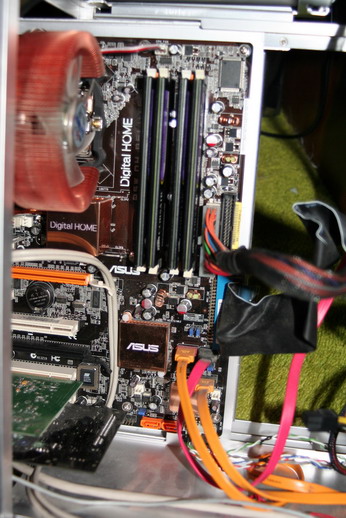



No luck on the PS3 HDD upgrade // Jan 24, 2009 at 7:24 pm
[…] don’t like thinking either of them are true but it has to be one or the other. Back when I first got the HDD for my PS3, I decided to keep it as an external storage device, so I formatted it to use it as an […]