Transposed from Gaiiden’s Scroll
Yea so I got done today all that I has planned on doing, which is good. I finished coding all the menus almost. I have a bit of code to add to the settings menu so that while the game is running it displays the game music track selection that’s invisible in the that screencap. But that can wait. I got the database up and running as well, so that I could display all the game setup options. Also put into place the basic architecture for the actual game code itself, which I’ll start working on tomorrow. I also managed to remove the need for an extra game setup menu, thanks to the fact that the options for Timed games and High Score games are the exact same with the exception of one. So it’s really just a matter of overlaying a different caption and menu title banner (on the left) depending on which game mode the player selects. You’ll see what I mean in the screenshots. Speaking of which… (hover for captions)
So after today’s work I can navigate through all the menus and into the game, with the player’s names setting up properly and all that. Whoo hoo. Tomorrow, as I said, I’ll actually begin gameplay coding. What I have to do is get the player class set up, then map out the controls, and then create the block class so that I can load up the player clips and start dropping blocks onto the play field. So – block dropping action tomorrow – maybe even a video! 
Yea so I also stumbled on a (hopefully) ingenious idea to implement in the game design. It just came to me, like an epiphany. I know I haven’t gone into detail as to how the game works yet – I’ll save that for when I can actually examplify things – but one of the basic premises is that the blocks of each players attack each other. The problem I’ve had since I last worked on it was that when you drop a block that lands on top of one block and in between two others – which enemy block does your block attack? My solution is simple – stick an arrow on the blocks that points in the direction the block will attack when it lands on the play field. I had wanted to make it so you can rotate the arrow around the block to point down, left or right. Like Tetris, once the block lands, the arrow is locked in position. However, one of the things I like about the game is the ability to drop more than one block at once – in other words you drop a block and can reposition (or stay put) and drop another one before the previous block even lands on the play field (hence the term Blitz Blox – fast-dropping action). So the problem arises – if you’re dropping more than one block at a time – how can you control their direction? You can’t, so I’m just going to have to randomize the direction of a block’s attack. But that’s okay, because then it adds to the puzzle nature of the game – you have to pay even more attention to the deployment of your blocks. So hopefully that’ll add some more depth and fun to the game play.
In other news, I ended up not going out today to hang with the crew so I didn’t cover my car until just an hour or so ago. I walked outside and lo and behold it was actually snowing out there. It was just flurries, but still. First real snowfall of the season for us. Cool. It’ll get old fast tho, haha.
Oh and it seems my grandfather’s in the hospital after complaining about chest pains. They’re just keeping him overnight for observation, they couldn’t find any problems. Hopefully it’s nothing serious.
Righty then, lookin forward to getting a video out tomorrow! Nite!



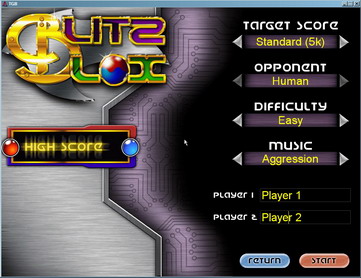
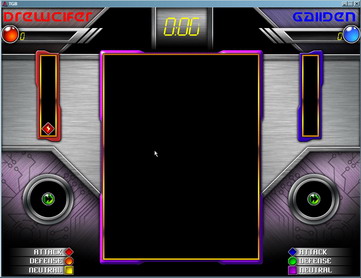
Moving right along… // Dec 15, 2008 at 6:53 am
[…] I added the discharge arrows I mentioned in an earlier entry to the attack and defense blocks. What these arrows denote is the direction a block will release […]