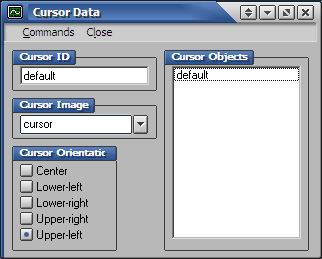
Cursor Objects
Here is where all the cursor objects are listed. Selecting a cursor object ID will display that objects properties for editing
Cursor ID
Here is where you define the ID for the object. The ID is the string used to reference the object in code. The ID can be anything but must follow these two rules:
- IDs can not have spaces (underscores "_" are a good alternative)
- no two objects can have the same ID
Also, when you edit an ID, the changes are immediatly displayed in the object list
TIP: If you ceate a cursor object with the ID "default", then that cursor will automatically become the default cursor and be displayed when the application loads
Cursor Image
This takes an ID of the image object to use as the cursor. You can either enter the ID manually or, if an image data file is loaded, select the ID from the drop-down list
Cursor Orientation
Here is where you define the orientation of the cursor. The most common orientation is Upper-left. This means that the mouse coordinates are represented by the upper-left corner of the image (a normal mouse cursor). You can also choose from four other orientations. Center is good for use with a crosshair, and Lower-left is good for use with an eyedropper tool, for some examples.
| Prev: Tile engine data |
Next:
Music data
|