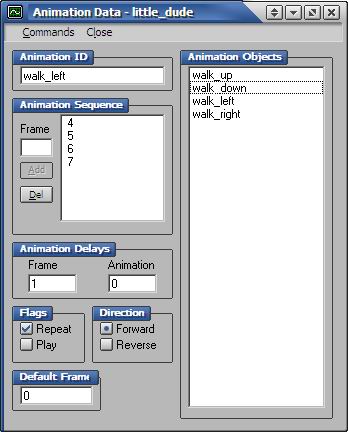
Animation Objects
Here is where all the animation objects (sequences) are listed. Selecting a sequence will display its properties for editing
Animation ID
Here you define the ID for the animation sequence. The ID is the string used to reference the sequence in code. The ID can be anything but must follow these two rules:
- IDs can not have spaces (underscores "_" are a good alternative)'
- no two sequences can have the same ID
Also, when you edit a sequence ID the changes are immediatly displayed in the sequence list
Animation Sequence
Here you define the sequence of the animation. To do this, enter a frame number into the text box and select Add. It will place the number at the end of the sequence. To remove a frame select it and press Del. Remember that all frames begin with 0, and that frames are actually template cells, which are numbered left to right, top to bottom
Animation Delays
Here you define the animation delays. The Frame Delay defines how much time must pass before the animation can advance to the next frame. The Animation Delay defines how much time must pass before the animation will start again from the beginning. Both delays must be set in milliseconds.
Flags
Here you can define whether you want to allow an animation to automatically repeat itself and loop and/or automatically play when loaded.
Direction
Here you must define the direction that the animation sequence will play in. Obviously Forward plays from beginning to end and Reverse plays from end to beginning
Default Frame
This is the frame number that the animation will default to when it is stopped. Note that this is a frame number in the sequence, not a template cell number. So for instance based on the image above, the possible default frame values would be 0-3 (since there are four frames and frames begin at 0)
| Prev: Sprite data |
Next:
Tile engine data
|