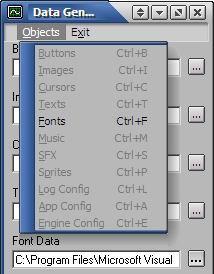
| Prev: Removing data files |
Next:
Adding objects
|
| Table of Contents | |||
|
|
|||
| Displaying data windows | |||
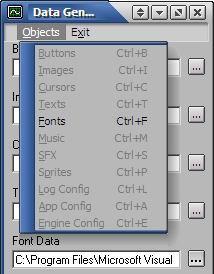 |
In order to display a data window to modify the contents of a data file you must first load a data file. After the data file has been loaded sucessfully, you can open up the Objects menu and select its window from the list. In the image to the left you can see that a font data file has been loaded, and now that data window is available in the Objects menu. You can also use the accompanying shortcut to open the data window - in this case Ctrl+F. | ||
|
|
|||
|
|||